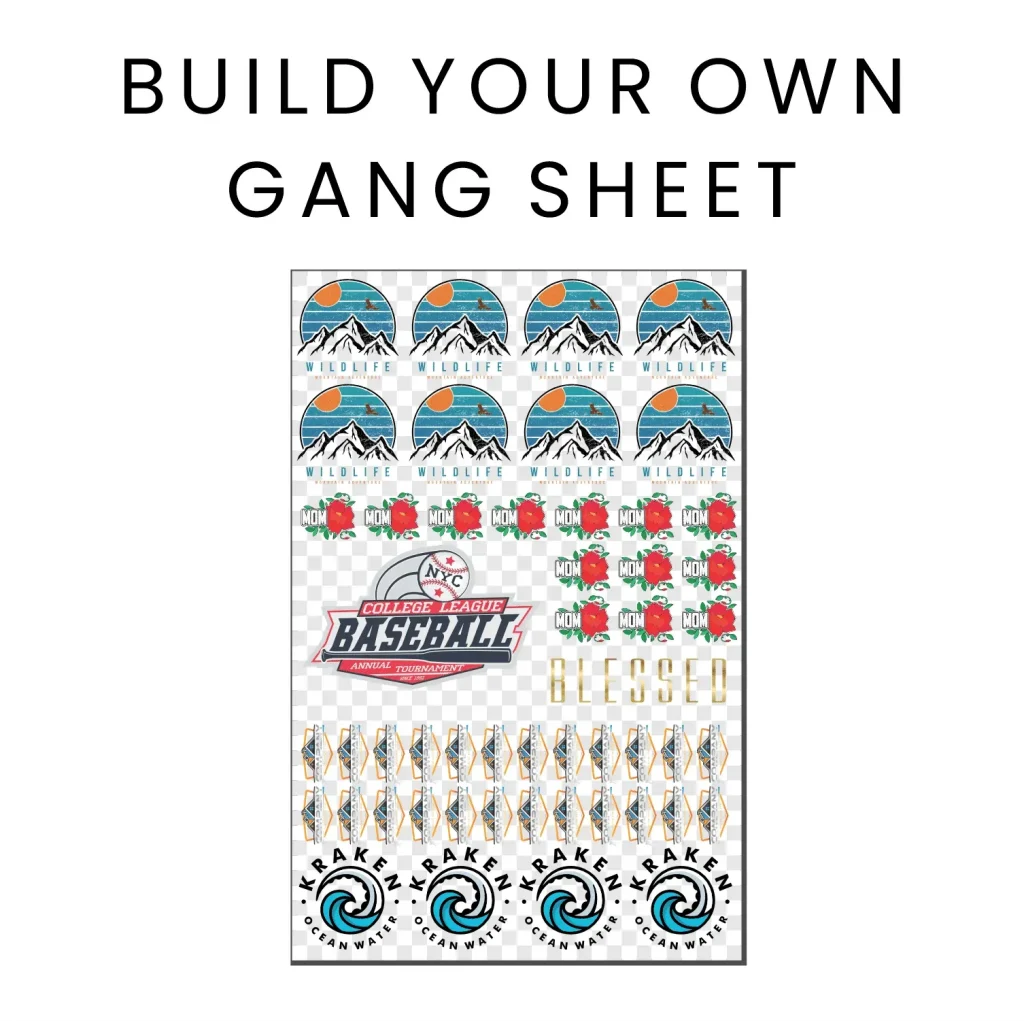In the vibrant landscape of custom printing, the **DTF Gangsheet Builder** emerges as a game-changing tool for enthusiasts and professionals alike. As a crucial component of DTF (Direct-to-Film) printing technology, this innovative software simplifies the process of creating stunning multi-image prints on transfer films. By efficiently arranging multiple designs on a single sheet, the Gangsheet Builder not only minimizes material waste but also maximizes the use of ink, making it an indispensable asset in custom apparel printing. This introductory guide will explore how the DTF Gangsheet Builder enhances printing workflows and elevates the quality of printed products. Whether you’re starting a new printing venture or looking to optimize an existing one, mastering this tool will significantly boost your productivity and creativity.
Exploring the world of DTF (Direct-to-Film) printing reveals the significance of tools like the DTF Gangsheet Builder, which is also known as multi-image transfer software. This resourceful application is designed for efficiently grouping various designs on a single transfer sheet, ensuring optimal use of materials and ink. With the growing demand for high-quality assignments in custom apparel printing, mastering such innovative solutions becomes essential for both budding creators and established enterprises. As we delve deeper into the features and functionalities of this remarkable builder, we will uncover its broader implications in gangsheet printing, enhancing the overall efficiency and appeal of custom designs.
Introduction to DTF Printing Techniques
In the realm of custom apparel printing, DTF (Direct-to-Film) printing has gained significant traction due to its efficiency and flexibility. This innovative printing technique allows for high-quality, vibrant designs to be transferred directly onto various fabrics, making it ideal for businesses seeking to create unique clothing items. With the right understanding of DTF techniques, printing enthusiasts can expand their horizons and explore an array of creative possibilities.
The DTF printing process involves printing designs onto special transfer films, which are then applied to fabric using heat. This method not only enhances color vibrancy but also provides durability, ensuring that the final product withstands the test of time. As a result, DTF printing has become a preferred choice for customizing apparel ranging from t-shirts to hoodies and beyond.
How the DTF Gangsheet Builder Streamlines Printing
The DTF Gangsheet Builder is a revolutionary tool that simplifies the process of arranging multiple designs on a single transfer sheet. By maximizing the layout, users can efficiently utilize transfer films while reducing waste—a crucial factor for both small and large printing operations. This streamlined approach to printing helps minimize costs and maximize output, making it an indispensable asset for custom apparel businesses.
Moreover, the Gangsheet Builder provides different editing features that allow users to resize, rotate, and arrange their images seamlessly. This level of control not only improves the aesthetic appeal of the final prints but also enhances the overall workflow. Users can save time on design adjustments, leading to quicker turnaround times for their products.
Optimizing Design Layouts with DTF Gangsheet Builders
One of the standout features of DTF Gangsheet Builders is their ability to optimize design layouts effectively. Users can cluster multiple images together on a single sheet, which is especially advantageous when printing jobs involve multiple items with similar designs. This consolidation is key in reducing the amount of transfer film needed, lowering both material costs and the environmental impact of printing operations.
Additionally, by utilizing these builders, print service providers can offer their clients faster service without compromising quality. The efficient layout means less time spent on printing and more time available for creative projects or fulfilling orders. This functionality not only boosts productivity but also improves customer satisfaction by ensuring timely deliveries.
Essential Tools for DTF Printing Success
To get the most out of DTF printing, selecting the right tools is crucial. High-quality DTF transfer films and compatible printers are essential for achieving superb print results. The integration of a DTF Gangsheet Builder into the workflow can substantially enhance the efficacy of the printing process, ensuring high-quality color outputs and the reduction of waste.
Moreover, investing in graphic design software, such as Adobe Illustrator, complements the capabilities of a Gangsheet Builder. Graphic design programs allow users to create stunning visuals that can be seamlessly imported into the Gangsheet Builder for layout optimization, ultimately resulting in visually striking apparel that meets consumer demands.
Getting Started with DTF Gangsheet Builders
Embarking on your DTF printing journey involves understanding how to effectively use a DTF Gangsheet Builder. The first step is to familiarize yourself with your chosen software, ensuring you recognize all features and functionalities that can aid in your design process. By mastering the builder, you can harness its capabilities to create layouts that maximize your material efficiency and enhance print quality.
After selecting your images and importing them into the Gangsheet Builder, it’s vital to adopt best practices regarding print settings. This step not only includes careful calibration of dimensions and color profiles but also understanding how temperature and pressure during the transfer process can affect the end result. Prioritizing these details ensures that your prints look their best and last long after application.
Tips for Effective DTF Printing
For those new to DTF printing, a few key tips can help achieve better results. Ensure that the designs prepared for printing are created in high resolution to avoid pixelation in the final output. This attention to quality starts from the design phase and carries through the printing process.
Also, practice using different DTF transfer films to discover which options work best for your specific projects. Experimenting with different materials allows you to expand your capabilities in custom apparel printing and adapt to various customer preferences.
Frequently Asked Questions
What is a DTF Gangsheet Builder and how does it work in DTF printing?
A DTF Gangsheet Builder is specialized software for arranging multiple images on a single transfer film in DTF printing. It allows users to optimize design layouts to minimize waste and maximize ink efficiency, making it ideal for custom apparel printing.
What are the advantages of using a DTF Gangsheet Builder for custom apparel printing?
Using a DTF Gangsheet Builder enhances efficiency by reducing material waste and printing costs. It allows you to print multiple designs on one sheet, making the most of DTF transfer films and ensuring high-quality output.
How do I choose the right DTF Gangsheet Builder for my printing needs?
When selecting a DTF Gangsheet Builder, consider compatibility with your DTF printers, user-friendly interface, and advanced features like design layout optimization and color management. Research user reviews and compare options to find the best fit.
Can beginners effectively use a DTF Gangsheet Builder for DTF printing?
Absolutely! Many DTF Gangsheet Builders are designed with beginner-friendly interfaces, allowing newcomers to easily arrange designs for printing. With some basic graphic design skills, anyone can start creating vibrant DTF prints.
What file formats are compatible with DTF Gangsheet Builders?
DTF Gangsheet Builders typically support various file formats, including PNG, JPEG, and TIFF. It’s essential to use high-resolution designs to ensure the best quality in your DTF printing process.
What role does color management play when using a DTF Gangsheet Builder?
Color management is crucial in DTF printing as it ensures that the colors in the final printed product accurately reflect the digital designs. Good DTF Gangsheet Builders have advanced color management tools to achieve vibrant, eye-catching results.
| Key Point | Description |
|---|---|
| What is DTF Gangsheet Builder? | Software for arranging multiple images on a single transfer sheet, minimizing waste and optimizing ink usage. |
| Design Layout Optimization | Clusters multiple designs on one sheet, reducing material waste and printing costs. |
| Print Compatibility | Supports various DTF printers, ensuring a smooth workflow from design to print. |
| User-Friendly Interfaces | Offers intuitive layouts, accommodating beginners in DTF printing. |
| Advanced Color Management | Ensures printed output matches digital designs for vibrant results. |
Summary
The **DTF Gangsheet Builder** serves as an invaluable tool for anyone venturing into the world of custom printing. It enhances design efficiency and product quality, making the printing process not only less wasteful but also more cost-effective. By utilizing DTF Gangsheet Builders effectively, whether you’re a professional or a novice, your capability to create stunning prints will significantly improve, leading to a more satisfying outcome in your printing endeavors.